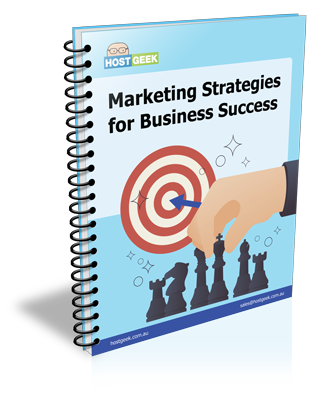These days, having a website is not as simple as getting a site built, finding a reliable hosting provider and reaping the rewards of your efforts. Today, there are numerous things to consider when building a new website: what platform is it built on, is it responsive, is it optimised for SEO and conversion, and is it secure?
Why does my website need to be secure?
Many people assume if there’s nothing sensitive on their website, security is unnecessary. However, whatever information your website hosts, if it’s unprotected, then hackers are likely to target it. Thankfully, it’s easy to stay secure.
Why do websites get hacked?
A site can be hacked for a number of reasons. Some hackers have political motivations, or even personal grievances with a site’s content or owners. However, the most frequent motivation is money – many hackers will target websites with the sole aim of unlawfully earning money.
What can happen if my website is hacked?
If your website is compromised by a hacker, there are several likely consequences. Your website could become part of a phishing attack. This is where a fraudulent website is uploaded (often created with the appearance of a particular bank’s online login form), and used to steal banking details and credit card information.
If the correct steps are not undertaken by the website owner to shut down these phishing sites, you may face legal proceedings from the bank and its customers, to recover the costs. This is not uncommon, meaning it is vital to implement safety measures which guard you against this hazard.
Alternatively, your website and domain name may be used for sending spam emails, which can land you on an email blacklist, causing serious issues if you need to send legitimate business emails.
What can I do to protect my website?
You should take measures which ensure your website is secure and free from the risk of being hacked. Whilst the specific steps you need to take will depend on your specific setup, below are some general steps we recommend, to help tighten your website security.
- The first thing you need to do is to check your web server security. With self-managed services, you need to ensure your server software is updated (including PHP versions) and that the appropriate settings are configured.
- Use complex passwords for your hosting control panel, email and website software.
- Update your website software.
- Keep your website theme and plugins updated. Website plugins are the leading attack vector for website compromises – so delete plugins you don’t need & only use trusted ones.
- Install a security plugin which monitors your website security.
If you’re worried about the security of your website, get in touch with our team today to see what we can do to help you regain control.