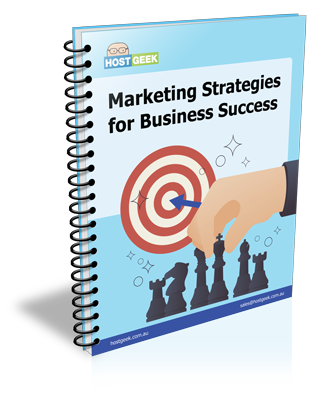Are you someone who is looking to start a new website, or simply purchase a brand new hosting plan? One should always take into consideration that the best hosting plan which will fit your needs to a tee is a plan that is suited to the specific needs and goals of your website. One of the critical needs you will have to look into in particular is the amount of RAM and CPU that your website will need in order to run efficiently and smoothly for all your users.
In this article, we will look into the common hardware specifications that you will need to look for when choosing your web host, including the amount of RAM and CPU that your website will need. Read on to find out more!

First Off, What Is RAM & How Much Of It Do I need?
I’m sure you have heard of the term “RAM” flying about in the tech world – but what exactly is RAM? Well, to put it simply, RAM is a type of memory that holds temporary data whilst your website is running multiple processes all at once, such as when your website’s scripts have to execute. The higher the number of processes that run at once, the more RAM this will take up and you will need.
If your site does not have enough RAM to handle the load that you put on it, your users will end up seeing a ‘500 internal server error’ page when they try to visit your website. This is of course, something that you will want to avoid at all costs. If you run a smaller scaled website, the usual stock amount of RAM that you have will usually be more than enough. However, if your website is one that receives high amounts of traffic, it is much advised that you upgrade your RAM or choose a different plan that offers you a higher amount of RAM.
In summary, if your website receives high volumes of traffic, you will definitely need more RAM. Do keep in mind that certain server operating systems may require more or less RAM, and that dynamic websites will also require more RAM than a static website would. CMS such as WordPress and Drupal will also require more RAM. However, if you use caching on your website, you may be able to get away with lower RAM requirements. Always speak to your hosting company if you are confused as to how much RAM your website may need.
Now, What Is CPU & How Much Of It Do I Need?
Now that we have covered what RAM is, let’s take a look at CPU. Basically, the server that your website is being hosted on is compromised of multiple CPUs, similar to your home desktop. The larger your CPU’s capacity, the more information it can both store and process before causing your computer to lag or break down.
If you are signed up to a shared hosting plan, CPU resources will be split and requests will be processed in the order in which they are received. However, the CPU has the capability to process multiple requests all at once, and can utilise multi-threading in order to ensure that requests are handled as quickly as possible. With that said, do keep in mind that CPUs can indeed get overloaded if there is surge in web traffic or an overload of scripting requests. An overloaded CPU will affect the performance and efficiency of your website. If you have a website that garners large amounts of traffic, it is advised that you choose a plan with high CPU such as a VPS or dedicated server plan.
What Else Do I Need To Consider?
Aside from RAM and CPU, there are a few other factors that you will want to look at before choosing the best hosting plan for your needs. Two of the main factors which you will want to pay attention to are hard drive space and scalability for peak periods of traffic.
Most hosts will designate a certain amount of hard drive space to your website, assuming your website doesn’t have an overload of traffic. However, if yours is a website that garners huge amounts of traffic, you are going to have to ensure that you have enough storage/hard drive space for all of your website’s files (especially if your site houses lots of media files).
What about scalability? Ass your website grows and gets more popular, more resources will be required to ensure that it stays lightning quick for your visitors to access. Service such as VPS Hosting are ‘elastic’ in nature, and allow the server resources (such as RAM, CPU and Disk) to expand and contract as required. This ensures you site has the resources it needs, without burning a hole in your pocket for resources that you do not need.
________________
In summary, when choosing the right web host, you will need to determine the exact needs of your website. You want to choose a host and plan that suits your technical requirements, and one that can expand with you as your site grows in the future.