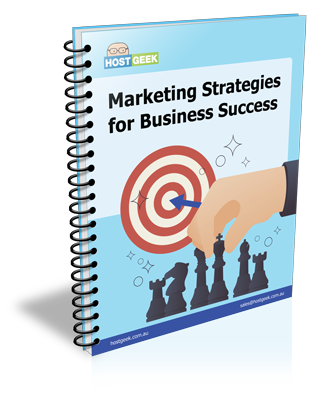If you’ve found your way to this page, chances are you’re thinking about designing your own website or want to revitalise an existing one. If you run a business or market anything, it’s almost essential to have a website. The following are some of the most important do’s and don’ts of web design in Australia.
DO have easy to use navigation
Navigation is the most important component of usability. You want your visitors to be able to find what they’re looking for. Your web design should have clear menu options and use of familiar words that are easily understood. You want your visitors to find the information they seek in the shortest amount of time possible. There is a three-click rule when it comes to web design in Australia, which says that your visitors should never be more than three clicks away from what they are looking for.
DO make it easy to scan your pages
Your visitors are more likely to scan a page for the information they want, rather than read everything on it. Good web design has an arrangement of elements that implies where the viewers’ eyes should focus first.
DO take content seriously
More than 95% of all information on the internet is in written language. Even with the best web design in the world, it’s no more than an empty shell without good content. Good web design in Australia has both great design and great content.
DO check your website for errors and mistakes
Great Australia web design and content can quickly be tarnished by a few small errors. You’ll want to be careful of dead links that can frustrate your visitors with a 404 Error page. Also, be sure that all media content is loading properly; broken images or videos can make your web design look unprofessional.
DO have a responsive web design
Today, there is an extremely wide range of devices running web browsers. Visitors can be viewing your web page from anything such as desktops, tablets, phones, music players, or even a smartwatch. You want to be sure your web design will be displayed correctly on all different screen sizes.
DON’T overload your viewers with too many navigation options
How many times have you been on a website to click on numerous options that lead you through countless pages to still not find what you were looking for? This will generally lead a visitor to search another website for what they seek.
DON’T have walls of text
Break down your information into groups so that it is easier to survey. Break walls of text by using headers or bullet points.
DON’T fill your content with too much jargon
Your written content should be as simple and plain as possible to help ensure your visitors can comprehend it easily. Make it available for all levels of readers by using words that are understandable to everybody.
DON’T make users wait for content to load
Loading time becomes more and more important as technology improves. Today, nearly half of users expect a web page to load in just a few seconds or less. The longer it takes for your web page to load, the more likely your visitor will hit that ‘Back’ button and try a competing website.
DON’T flood your web page with ads
Too many promotions in your web design will overshadow your content and make it more difficult for visitors to accomplish their tasks. Every ad is competing for your viewers’ attention, distracting them from your actual content resulting in sensory overload. That coupled with the fact that ads will also slow down your load time resulting in more visitors going to your competition instead.
When individuals interact with websites, they expect an easy-to-use experience. If you fail to create a web design with these fundamentals, your visitors will simply move to your competition, which is just a click away.