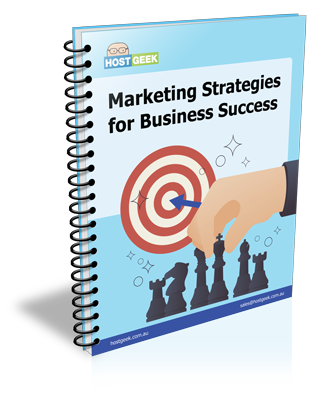If you have a WordPress website, whether personal or a company site, it is good to consider having unique names as plugins. You could use catchy phrases to attract masses to your blog. This will influence your website positively, and you will get more income than before.
Here are some of the best responsive WordPress slider plugins.
1. Cyclone Slider 2
The cyclone slider 2 is a plugin that is easy to set up. If you choose this plugin, it will present a slider that is simple and responsive that has functionalities like; pause on hover, slider dimensions, and delays. When you want to re-order your slides, you will only need to drag and drop.
This plugins design puts into consideration internalisation. This implies that you can find Translate quick tags when you want to work on descriptions and slide titles.
The cyclone slider two plugin is free, but a premium version is available. The latter offers you more features like templates, the capacity to export/ import. There is also an added advantage of this version that you get support while using the premium version.
2. Slider WD
Although the slider WD is not very attractive to a first-time viewer, it has many advantages buried in its settings. The slider WD has too many options to use on your website. First, it is easy to set up your new slider because the process is simple. For the images you want to use, all you need to do is drop your dragged images. After this process, you may put hotspot layers, social media layers, a video image, or a text layer depending on your preference.
Once on the settings, you will notice some of the usual options that encompass; alignment transitions, cropping, setting dimensions among others. There are also options like increasing a tailored CSS, adding a watermark, and turning the swipe navigation button just to mention a few. You might notice some disabled options although they are visible to other users. If you want to use them, you will have to pay a fee for licenses and support. The least you can pay is US$20 dollars, and you may access this slider WD plugin for half a year.
3. Master Slider
A Master slider is among the top 5-slider WordPress plugin. Over time, there have been many users of this plugin thanks to its sleek look. At a glance, you definitely want to try it out and include it on your WordPress website. This would especially be necessary for a website that targets to reach masses and engage people.
Most people like to either read or have a look at something attractive to the eye. It gets them interested in reading and listening if there is an audio option. Therefore, if for instance, you have a station that intends to interact with people, this is a plugin that you may use on your website to boost its reachability to people.
One advantage is that it is free and exciting to set up. You may drop your images to a specific place and with the help of settings, customise the dimensions, alter transitions and you have your Master slide plugin ready. If you wish to create full-width sliders or some with texts, there are tutorials that help you with creating different sliders with various layouts.
With master slide plugin, you need shortcodes when implanting sliders in pages and posts.
Another feature that makes this slide top the list of plugins is that it has a great user experience in advertising. There is an upgrade option that appears like an advert; it is visible yet unobtrusive.
4. Huge IT slider
The name itself is a catch for new plugin users. This explains to you why it is among the top 5 sliders going by the thousands of downloads that people have done. It is free and quite easy to set up. You are not withheld from adding images only; you can create a mix of images, posts, and videos.
The huge IT slider includes a set of features for you. Some basic, as well as complicated features, aid you when configuring background and border colours, navigations, and the outlook of images. It is a good plugin for people who prefer venturing further with plugins aside from having one with basic features. Nevertheless, if you do not like adverts splashing across your plugin, then you may consider other options other than this.
5. Meta Slider
With the Meta slider, you know this is a win. It is free, and for that reason, you need not to worry about having a budget for your social media for plugins. It has a couple of jQuery sliders, and they are, Responsive slides, flex slider, coin slider, and Nivo slider. As you interact with each, you will notice their unique features. For instance, one offers fade, while another offers fold and slide options.
This slider allows you to use either dark or light styling alternatives. You can also choose whether you want to leave your navigation buttons visible or not. In addition, the process of adding sliders to your pages and posts is simple. You can upgrade to the pro version at less than US$20 annually.