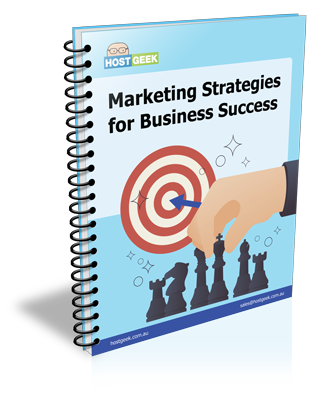You are aware that WordPress is utilised by thousands of web developers across the globe to provide their information to their target audience. WordPress website can help you develop your business reputation. But depending on what you provide to your visitors and the nature of your site, there is a time when speed and performance of your site may be lacking.
And do you know that one out of three persons abandon a website if it loads more than five seconds?
For greater conversion rates, you should improve every aspect of your site to give enriched user experience to your potential online visitors. If you encounter troubles with a slow WordPress site, here are top 7 tips to enhance your WordPress speed.
1. Select web hosting provider appropriately
You know that hosting plays one of the key vital roles when building a business-oriented online platform on WordPress. If you are serious in doing business, then you should select the reliable hosting provider which can offer a secure and safe environment and protect your website from security threats and hackers.
Therefore, ensure that you choose a suitable WordPress hosting provider which can offer you excellent hosting service and keep up your website and keep functioning even during adverse situations. Also, it should provide you with backup solutions and regular updates.
2. Optimise the images
You understand how vital it is to have images for a website that heavily relies on content. And you know that putting visual graphics like infographics and images to your site can assist you attract more traffic.
Your activity should not end with putting images as you also have the task of properly optimising them for the search engine. Desktop based application such as “Shrink-O-Matic” and WordPress plugins such as “Smush.it” can assist you in optimising your images, thus makes your internal pages load faster.
3. Utilise a premium cache plugin
You know about the free caching plugins such as WP super cache and W3 total cache. But these free caching plugins might not effectively help you when it comes to optimising the speed of your site. You can, therefore, take advantage of WP-rocket – a new cache plugin to help you optimise your WordPress site speed.
WP-rocket can optimise the speed of your site in several ways:
• Gzip compression
• CSS & HTML minification
• DNS prefetching
• White label
• Coaching for mobile devices
• Image optimisation
• Page caching
WP-rocket is much simpler to utilise and only takes 1–2 minutes to configure and install the plugin to your site.
4. Optimise your database
As you know, WordPress adds much redundant information which unnecessarily expands the size of your database by holding spam comments, deactivated plugins, trash items, and post revisions.
Now, WP-optimise is an excellent free plugin which optimises your website and deletes all redundant stuff which is messing up your database. You can set WP-optimise on your website to automatically (by default) delete trash after two days or disable post revisions.
5. Utilise CSS sprites
A sprite is an image which holds all of your images. In case, you have tons of images, you can effortlessly pack them into one huge image through “SpriteMe” or any other related tool. If you have a huge website with many images linked to all of your blog posts, then you require “SpriteMe” to pack your entire images and therefore increase the speed of your site.
6. Utilise a CDN
A CDN is a set of networked servers that are located around the world. Such servers help to store and deliver your files to your visitors. For example, if somebody in Germany visits your website, rather than being delivered from your server in London, they get the content from the nearest server to them in that geographical network.
You can take advantage of using CDN (content delivery networks) as it can give with you a maximum of 50% decrease in bandwidth usage. You take a few minutes to set up a CDN, which can have a significant impact on your website speed if appropriately implemented.
These are some of most common CDN you may know include Amazon cloudfront, Photon in JetPack, CloudFare, and MaxCDN.
7. Utilise P3 profiler plugin
Created by GoDaddy, P3profiler is an excellent plugin you can take advantage of. It can show you plugins which you require to remove from your site.
In many cases, WordPress website loads slowly due to poorly configured plugins. You can, therefore, use P3 profiler to spot easily which plugins are slowing your site down.
In most cases, a social sharing plugin is what negatively impacts the speed of many websites. But you can easily replace this plugin with a better plugin like Digg Digg or Floating Social Bar that doesn’t bloat the loading time of your website.
You can make this form of change only if you can see which plugins are making your site load slower.
In a nutshell…
Having a website is great, but if you don’t maintain and optimise it, you will realise that your website may become unresponsive and slow. By putting into account of these simple tips, you will be in a position to enhance your site speed for the better.
Contact Host Geek if you require assistance in increasing your website speed. We are here for you!