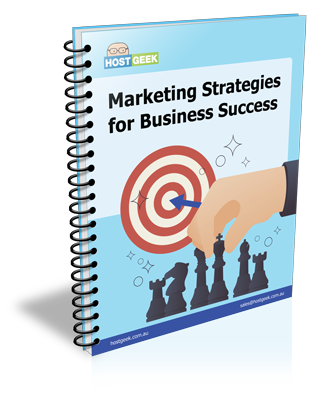Whether it is writing down a simple list of things we need to do, creating a list of groceries for your trip to the supermarket or noting down important points from a seminar you have just attended, keeping notes help us remember the most important things when we most need them.
WordPress as a blogging platform could be considered one gigantic notepad in itself, but not everyone sees it that way. This is why a few developers have gone out of their way to create and publish WordPress plugins specifically for keeping notes. Using these specific plugins is can further extend the functionality of your WordPress publishing platform. Here are 5 of the Best WordPress Plugins For Note Taking.


1. WP Dashboard Notes
Bloggers, Writers or any WordPress site owner that is running a website that is inclusive of multiple writers/editors will find Dashboard Notes plugin to be of great use and benefit. With WP Dashboard Notes you can easily manage multiple notes that are accessible by your entire/select group of people. You can make your notes private, or you can choose to make all/specific notes public. List different types of notes that you want everyone to read; you will never again have to chase each writer and editor individually – all you have to do is just leave them a note!
[tweetthis]Check out 5 of the best #Wordpress Note Taking plugins that are available for you today! [/tweetthis]
2. WP Notes Widget
WP Notes Widget is a spectacular note keeping widget that adds a completely separate panel to your WordPress Dashboard. You will then be able to use this panel as a separate content publishing platform, only for notes. If you plan on making announcements with sticky note themed notes, you have the ability to take advantage of the content displaying widget that comes integrated within the plugin itself. WP Notes Widget is probably the most simple and effective way of managing your notes on WordPress.
3. Note Press
Note Press is a simple, easy and extremely fool-proof way to use a note system for the WordPress Admin panel. Creating to-do lists, collecting code snippets, leaving instructions for colleagues/clients or collaborating with other admins of your site are just a few of the nifty uses for Note Press. Unlike other note plugins, Note Press keeps thing extremely basic by using features familiar to all WordPress users. All you have to do is click on the Note Press admin button and your notes will all be there, listed by date. Couldn’t get easier than that!
4. Plugin Notes
Plugins are pretty much the sustenance behind WordPress, and whilst web development is not something many are able to pick up easily, keeping notes about the things we are building and learning greatly helps that process a lot. However, if you are already a web developer, Plugin Notes will make it easy for you to keep track of your development progress as well as ideas you get during the developing process, yielding more to the productive aspect of the time spent developing.
5. Notely
Upon the installation of Notely, whenever you want to publish a new post or page, you will be able to use a new meta-box within the right-hand side of your content management page. This new meta-box will then allow you to save notes separately for that particular piece of content. Easy!