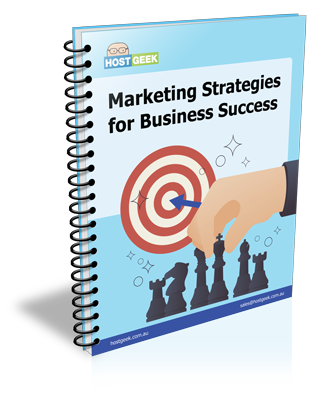Despite competition from Internet Explorer, Mozilla Firefox, Safari and more, Google Chrome continues to be one of the most popular web browsers available. Chrome’s popularity has grown thanks to a range of different factors. For some people, it’s the ease of use that draws them to Chrome, while others like to be able to link all their Google products together. One of the main benefits of Chrome, however, is the ever growing number of extensions you can download to customise the browser to suit your needs.
Here are 5 of our favourite extensions for Google Chrome.
1) Momentum
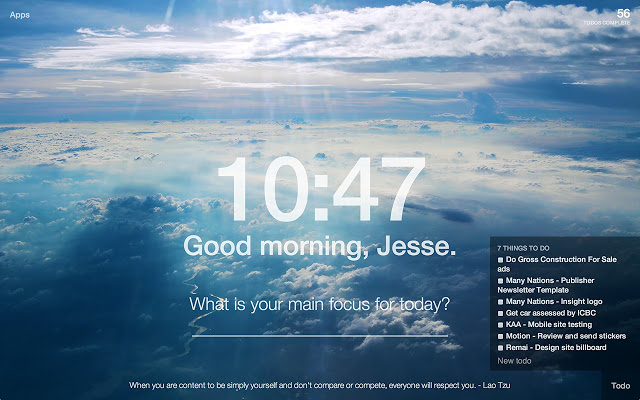
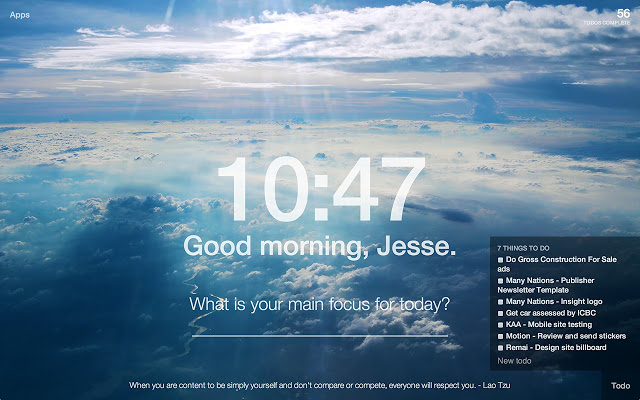
Momentum is a new tab replacement extension, meaning that instead of the standard page you normally see when opening a new tab, you get Momentum in its place. As well as a stunning photo, which changes daily, you’ll receive a personalised message, along with an inspirational quote, local weather updates, a to-do list, and links to your favourite websites. You can customise Momentum, to show as much or as little information as you like.
2) Pocket


If you find yourself reading a lot of content from a lot of different websites, Pocket is an essential plugin for your browser. Pocket allows you to bookmark articles or web pages and save them for later, when you can read them either online or offline. Pocket also has apps available for smartphones and tablets, meaning you can access your saved articles on any of your devices.
3) LastPass


Security should always be one of your top priorities whenever you’re online. However, many people will be put off creating strong, unique passwords for each different site they use, as they worry about being able to remember them all. Luckily, LastPass can create strong, unique passwords for all of your different online accounts, and remember them all for you – all you need to remember is your master password for LastPass!
4) MozBar


MozBar is Moz’s essential SEO plugin for Google Chrome. This toolbar helps streamline your SEO, allowing you to compare link metrics, expose page elements, view the domain authority of websites and so much more.
5) HTTPS Everywhere


HTTPS Everywhere is another essential extension for the security conscious internet user. Seeing “https” at the start of a URL is an indicator of an SSL certificate, which is an indicator that your information will be encrypted and remain secure. HTTPS Everywhere works by ensuring that every site you visit that has “https” as an option uses it, further increasing your online security.